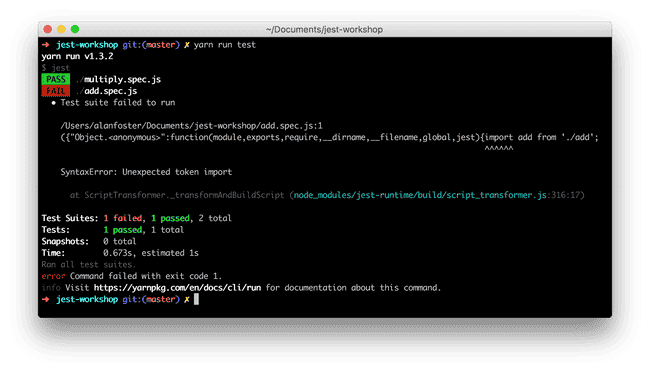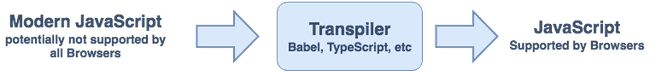Using the latest JavaScript features
You may have noticed the code we wrote did not make use of any modern syntax. In particular
we relied on Node's require syntax - rather than the more modern import syntax.
Unfortunately, at the time of writing, not all JavaScript implementations support this new modern syntax. For instance with node v8.9.4 using modern syntax will give you errors:
Babel is a simple tool that can convert your modern JavaScript with the latest bells and whistles into an equivalent form that can run on older versions of JavaScript that may exist in older browsers:
For example, below shows two ways of writing the same function add which returns the sum of
two numbers. Both represent provide the same functionality, but the latter is an example
of the more terse lambda syntax available in ES6:
// Plain ol' JavaScript
var add = function(x, y) {
return x + y;
};
// Modern, Concise, ES6 Lambda Syntax
const add = (x, y) => x + y;Babel Terminology
Babel is easily configured via:
- Plugins - These read your code and output the transformed code
- Presets - A collection of Plugins
There are many presets available, but the main official presets are:
babel-preset-env- Plugins to target a specific environment, i.e. browsers, or nodebabel-preset-react- Plugins related to React, transforming JSX codebabel-preset-flow- Plugins to Facebook's Flow
Your turn
To introduce this to your Jest setup, firstly install Babel-Core, the integration support for jest,
as well as babel-present-env - which will provide access to the latest language features:
yarn add --dev babel-jest babel-core babel-preset-envTo configure Babel to use the latest syntax features, we can create a .babelrc file specifying
that we want to use the previously installed babel-present-env present:
.babelrc
{
"presets": ["env"]
}If we re-run the tests, nothing will have changed. Verify this to prove to yourself that this is true.
We can now make use of the more modern export/import syntax as a result of this change:
add.spec.js
-const add = require('./add');
+import add from './add';
describe('add', function () {
it('adds two numbers', function () {add.js
-function add(x, y) {
- return x + y;
-}
+const add = (x, y) => x + y;
-module.exports = add;
+export default add;Make these changes to your project, and run your tests again.
Further configuration
Babel provides the ability to configure your presets and plugins via .babelrc.
For instance, we can configure which environments we want to target:
.babelrc
{
"presets": [
[
"env",
{
"targets": {
"browsers": ["last 2 versions", "safari >= 7"]
}
}
]
]
}